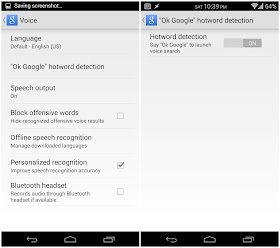Many users have inquired about the methods to fix low volume on Redmi Note 4. The Note 4 is an affordable yet powerful smartphone but like most smartphones it is also not immune to bugs and android errors. One of such issue is the low mic volume during recording, which results in a poorly recorded audio in your videos. Fortunately, this is not a major hardware issue and fixing the low volume problem on the Xiaomi Note 4 takes a few minor steps which I've mentioned in detail on this post.
Method 1:
A more severe kind of audio issue which involves water damage or some other damage to audio circuitry won't resolve easily and you will have to get a replacement if you are under warranty.
Fix Low Volume on Redmi Note 4 on video recording
There are 2 Methods you can try:Method 1:
- Go to your settings >Google >search>voice
- Disable > OK Google detection
- Open your camera in video mode and record vertically not in rectangular or horizontal angle
- why this camera thing because while we record video the upper mic will receive audio that's why .. After it done let me know
A more severe kind of audio issue which involves water damage or some other damage to audio circuitry won't resolve easily and you will have to get a replacement if you are under warranty.