The unfortunately android.process.acore has stopped working error seems to be associated with the Android Contacts and Messenger apps.This error message has appeared on wide range of devices running different versions of Android OS like Jelly Bean 4.3, KitKat 4.4 and even the initial Lollipop 5.0 release.. People who have old versions of Gmail, Hangout, Facebook messenger etc are also getting this error frequently. If you haven't updated your Android device to its latest operating system, then I suggest you do so first. You can Go to Settings >> About Phone(Device) >> Select "Software information" >> Then check for updates. That should easily fix this error but if you don't want to update or don't have an update available, then you can follow the methods below to fix android.process.acore has stopped working error:
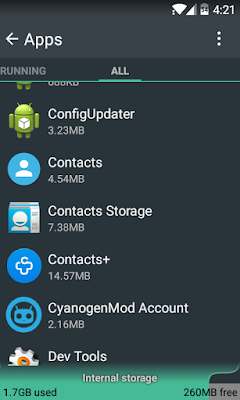
If this method didn't solve the issue try the methods below:
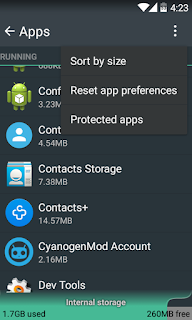
Above solutions have solved the "android.process.acore has stopped" error for many users of devices like Galaxy S3, S4, S5, Note 3, Note 4, HTC One M8, M9, LG G2, G4, Xperia Z2, Z3 etc. Thus, this seems to be a general android error rather than a device specific error. If none of the above methods worked, please let us know your device and OS version in the comment below. If you have other fix or solutions please help us get rid of this error by mentioning the methods in the comments section.
How to fix android.process.acore has stopped unexpectedly
Method 1: Clearing Data of Contacts
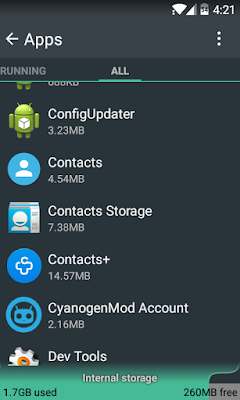
- Go to Settings >> Apps (applications) >> All
- Scroll down and Select "Contacts"
- Select "Clear Data"
- Again, Go to Settings >> Apps (applications) >> All
- Scroll down and Select "Contacts Storage"
- Select "Clear Data"
If this method didn't solve the issue try the methods below:
Method 2: Resetting app preferences
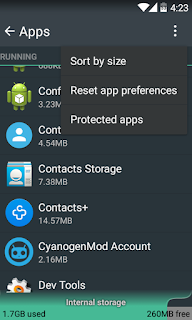
- Go to Settings >> Apps
- Press the lower-left menu button of your device or press the three dots on the top right of the screen
- Select "reset app preferences"
Method 3: Clearing data of Google Play, Google Play Services, Google Play Frameworks
This method will work if the error is caused by Google Play Service bug. The straighforward solution is to open Google Play and then update Google Play Services. If you can't do that then follow the steps on these posts- How to fix unfortunately Google Play Services has stopped error message
- How to fix unfortunately com.google.process.gapps has stopped error message
- How to fix com.android.vending has stopped error in Google Play Store
Above solutions have solved the "android.process.acore has stopped" error for many users of devices like Galaxy S3, S4, S5, Note 3, Note 4, HTC One M8, M9, LG G2, G4, Xperia Z2, Z3 etc. Thus, this seems to be a general android error rather than a device specific error. If none of the above methods worked, please let us know your device and OS version in the comment below. If you have other fix or solutions please help us get rid of this error by mentioning the methods in the comments section.
Blogger Comment
Facebook Comment